 |
You have to file down one edge of the connector to fit under the cell phone's front bezel, but the metal is soft and it's not difficult. |
| www.ethanwiner.com - since 1997 |
Music from your Motorola Cell Phone
Other than the odd custom cable, I haven't built a DIY hardware project in many years. Just about any gadget one could possibly imagine building can be bought already made overseas for less than the cost of parts. However, this project is a great example of something that cannot be bought and must be built. Why? Because Motorola doesn't want you to have it!
Every few years Verizon offers me a free cell phone, but my old StarTac phone worked fine so I always refused. Why bother to learn a new device - and re-enter my entire address book - if I don't have to? But when Verizon called this time to offer a brand new Motorola Adventure V750 I accepted because this phone includes a camera, video camcorder, audio recorder, and MP3 player. The MP3 player was especially appealing because my car stereo has a line input jack, and the phone was free after a $50 rebate! So how could I refuse? All I needed was a 2.5mm to 3.5mm stereo adapter cable.
After buying 4GB of memory for the cell phone and an audio adapter cable, imagine my dismay when I couldn't get music out of the cell phone. Plugging in the adapter didn't even mute the built-in speaker! After spending literally an hour on the phone each with Motorola and Verizon, it was clear they don't want people to be able to export music to anything but one of their "approved" devices. Which of course they'll gladly sell you. So I reverse-engineered a microphone / headset to learn how to fool the phone into thinking my adapter cable was an approved device. I'm pretty sure the instructions below will work with any Motorola phone, and probably other brands as well.
This requires simulating the electret microphone's bias resistor and ear bud load. I connected a 2.2K resistor from microphone Pin 1 to ground, and a pair of 47 Ohm resistors from the left and right channel audio outputs to ground. But first I had to find a 4-pin 2.5 mm plug, which was not easy.
I finally found the Kobiconn 2.5 mm plug at Mouser Electronics www.mouser.com part #171-7425-E and bought half a dozen for $1.70 each. This is a tiny connector that is difficult to solder because pins 2 and 3 are on opposite sides of a very small insulating shaft. You'll need an appropriate soldering iron and some patience. I used 1/8 watt resistors and put the 2.2 K resistor inside the plastic housing for the 2.5 mm plug, and the two 47 Ohm resistors inside the housing for the larger 1/8 inch stereo plug at the other end.
 |
You have to file down one edge of the connector to fit under the cell phone's front bezel, but the metal is soft and it's not difficult. |
The drawing below shows the 2.5 mm plug's pin connections:
|
||||
Image courtesy of www.pinouts.ru |
And here's the complete schematic:
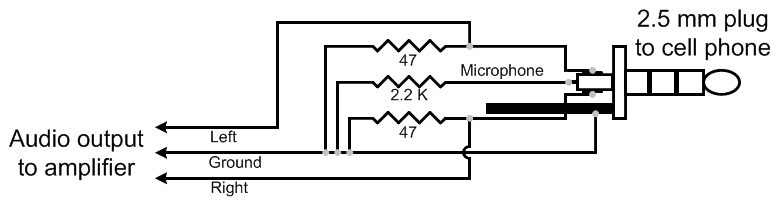 |
The left, right and ground wires go directly from the 2.5 mm plug out to the amplifier, but with 47 Ohm load resistors to fool the phone into thinking ear buds are connected. The microphone connection is not used, but the 2.2 K resistor to ground is still needed. |
Ethan Winer has been an professional audio engineer for most of his adult life. He now heads up RealTraps, where he designs acoustic treatment products for recording studios and home listening rooms.
Entire contents of this web site Copyright © 1997- by Ethan Winer. All rights reserved.