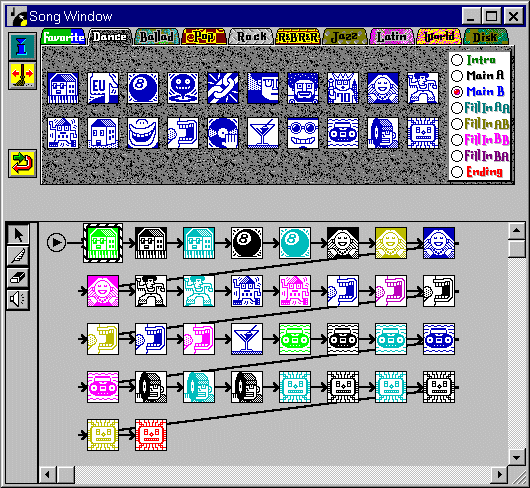
| www.ethanwiner.com - since 1997 |
by Ethan Winer
This article first appeared in the February/March 2000 issue of Strings magazine.
I've always been a big fan of accompaniment products. Music Minus One started it all in the 1950s, and the computer revolution has spawned a whole new class of such products. Today, a number of software programs are available to help you create your own custom music backings to play along with. You can easily create accompaniments in a variety of styles and compose new pieces, with your computer and even a modest sound card. Admittedly, these programs are better suited for folk, jazz, bluegrass, rock, and other popular styles rather than as aids to writing a violin concerto or symphony.
In a previous article I described Band-in-a-Box and the Jammer, and both products have since been upgraded to newer and more capable versions. You can download working demo versions at their respective web sites, listed below, to see how the programs operate and to audition samples of the kind of music they create.
Band-in-a-Box (Windows and Mac) is now at version 8.0, and it offers many new features. These include the ability to create complete original songs with no user intervention, support for Windows long file names, improved solo and song "intro" generation, dedicated guitar fretboard and drum windows, and much more. A complete list of the new features is available at the PG Music web site, or by calling their toll-free phone number.
Not to be outdone, Jammer (Windows only) has also been upgraded, to version 4.0, and it includes many useful enhancements, such as a sequencer for recording your own melodies, detailed event and controller editing, and improved methods of composing chords, harmonies, scales, and guitar picking styles. SoundTrek's web site describes all of the new features in detail, or you can call them for a brochure.
But the real "news" is Yamaha’s Visual Arranger program, which is available for both Windows and the Mac. This is not a new program, though I had never heard of it before. Yamaha has recently released it anew, and I'm glad they did. From the look of the screen layouts, the program appears more a toy than the powerful music generator it really is. But behind the too-cute icons is an accompaniment program that is faster and easier to use than any other I have tried. The low price is equally appealing.
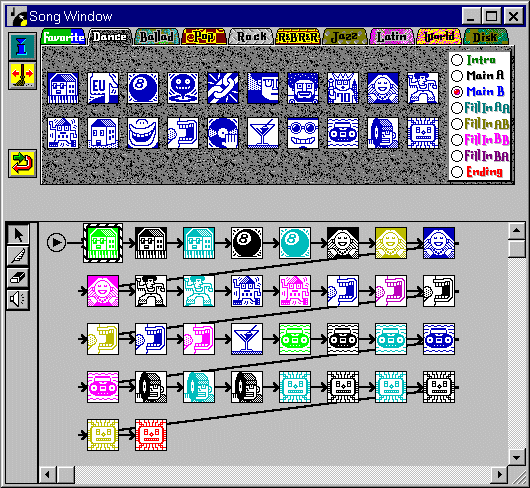
Figure 1: To add sections to a Visual Arranger song, simply drag a style icon from the top to the song window on the bottom.
What makes Visual Arranger so powerful - and downright fun - is the ease with which songs are put together. You simply select a style from among the 180 that are offered and drag its icon into the Song Window. The styles are organized into nine genres, and within each genre are 20 styles (see Figure 1). Further, each style has eight sub-styles: a song intro and ending, main "A" and "B" sections, and four types of transitions between sections.
To realize a new or existing song, you enter chords directly into the Chord Window (Figure 2). If you are writing a new tune, you can optionally choose from a table of suggested chords; the offered chords change according to the song's key and style you select. Chords can change as often as every quarter note, and you can specify an alternate bass note and also "anticipation," where the current chord changes slightly ahead of the beat. Options are to anticipate by a 1/16th note, 1/8th note triplet, or 1/8th note ahead of the beat.
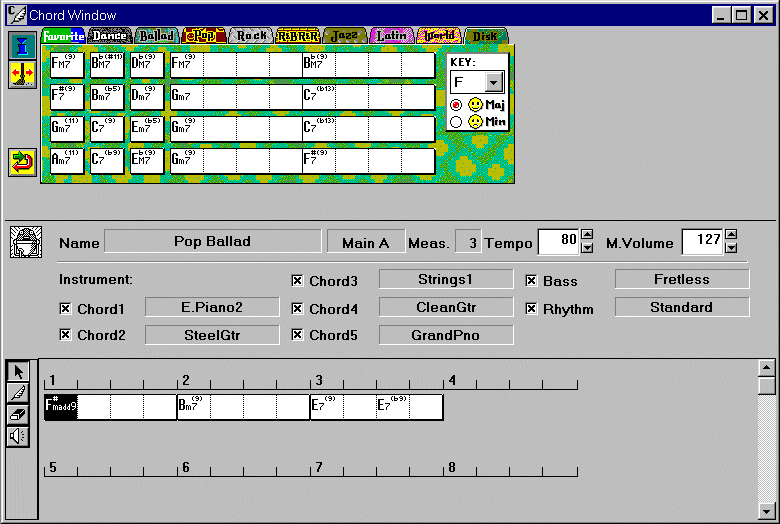
Figure 2: Visual Arranger lets you specify chords by entering them directly, or by dragging from a list of suggested chords appropriate for the current style and key.
Unlike other programs that use a single large grid to display the song's chords, Visual Arranger uses a building block approach. Each song section can hold between one and sixteen measures, and the selected style is used for the length of that section. Adding or deleting measures within a section is trivial, as is adding or deleting sections in a song.
Different default instrument sounds are used for the various styles, but you can override those for the entire song in the Mixer Window (not shown), or just for the duration of a single section in the Chord Window. The Mixer lets you adjust the volume, left/right panning, and reverb level for each instrument. You can also make volume changes at any point in the song, and those changes are remembered and applied when the song is played.
The feature I enjoyed most of all is what Yamaha calls Phrases. These are various licks and fills you add to a tune by clicking with the mouse or pressing a key on the computer keyboard. There are 40 available phrases, and they change based on the current style. Ten are merely melody notes, and the notes offered are always related to the current chord - it's impossible to play a wrong note! The remaining phrases are things like drum hits and tom fills, harp glisses, guitar strums, and horn fanfares. These too are always played in the context of the current chord and style automatically.
Besides being fun and easy to use, Visual Arranger creates music backings that are interesting and high quality. If I have to offer any criticism, it is the lack of a facility to create your own styles. But the included styles are terrific, and you can always export a song to a standard MIDI file to edit or add to it in a conventional MIDI sequencer program.
Contacts:
Visual Arranger (Windows and Mac), $49.95
Yamaha Corporation of America
Band & Orchestral Division
3445 East Paris Avenue, S.E.
P.O. Box 899
Grand Rapids, MI 49512-0899
(616) 940-4900
web site: www.yamaha.com/band
Band-in-a-Box version 8.0 (Windows and Mac), $88.00
PG Music, Inc.
29 Cadillac Avenue
Victoria, BC, Canada V8Z 1T3
voice: (toll-free) 888-746-8742; (outside the US and Canada) 250-475-2874
fax: (toll-free) 877-475-1444; (outside the US and Canada) 250-475-2937
email: support@pgmusic.com
web site: www.pgmusic.com
Jammer Professional version 4.0 (Windows only), $129.00
SoundTrek
3408 Howell Street, Suite F
Duluth, GA 30096
voice: (toll-free) 800-778-6859; (outside the US) 770-623-1338
fax: 770-623-3054
web site: www.soundtrek.com
Entire contents of this web site Copyright © 1997- by Ethan Winer. All rights reserved.