|
| www.ethanwiner.com - since 1997 |
Mixing Killer Queen in 5.1 Surround Sound
|
I'm a big fan of the group Queen, and I always liked their 1974 hit Killer Queen. A few years ago a friend gave me a copy of the multi-track master tape as a set of 24 Wave files, and it's pretty amazing to hear the isolated vocals, guitars, drums, and bass. Wave file collections of famous pop tunes have circulated for years including several Motown hits, and even songs from Sergeant Pepper's by The Beatles. Apparently someone would sneak into the recording studio late at night, grab a master tape from the vault, and record all the individual tracks digitally to share with their friends when nobody was looking. The Wave files for Killer Queen are all the same length, and once they're loaded into DAW (Digital Audio Workstation) software all of the musical parts are in sync.
So for fun I created my own mix of Killer Queen in 5.1 surround sound, and "married" that to the official music video. To make my own mix I had to start from the ground up with separate raw tracks for the bass, every drum microphone, all the guitar parts, plus many vocal overdubs! This turned out to be a huge project, which I'll describe following for anyone interested. YouTube doesn't currently support surround sound, so in order to share this project I uploaded .ISO (image) files so anyone with a 5.1 surround sound system or home theater can burn their own DVD or Blu-ray disk. I also added the official stereo mix to the DVD and Blu-ray masters, so you can switch and compare them as the video plays using the Audio button on your player's remote. The links are below, but you must have a surround music system. The surround mix will not sound correct when played in stereo.
 |
The laptop computer is on a rolling stand, so I can pull it out into the room to mix music or edit the video. The 75-inch Sony TV can also serve as a second monitor for the laptop, to show the video preview full-screen rather than in a smaller window within Vegas Video as shown here. |
My living room home theater setup includes a recent laptop computer, an audio interface with eight inputs and outputs, plus a receiver with separate analog inputs for every channel to accept audio from the interface. The laptop is on a rolling cart so I can pull it up to the main listening seat on the couch and hear all the speakers clearly when creating a surround mix.
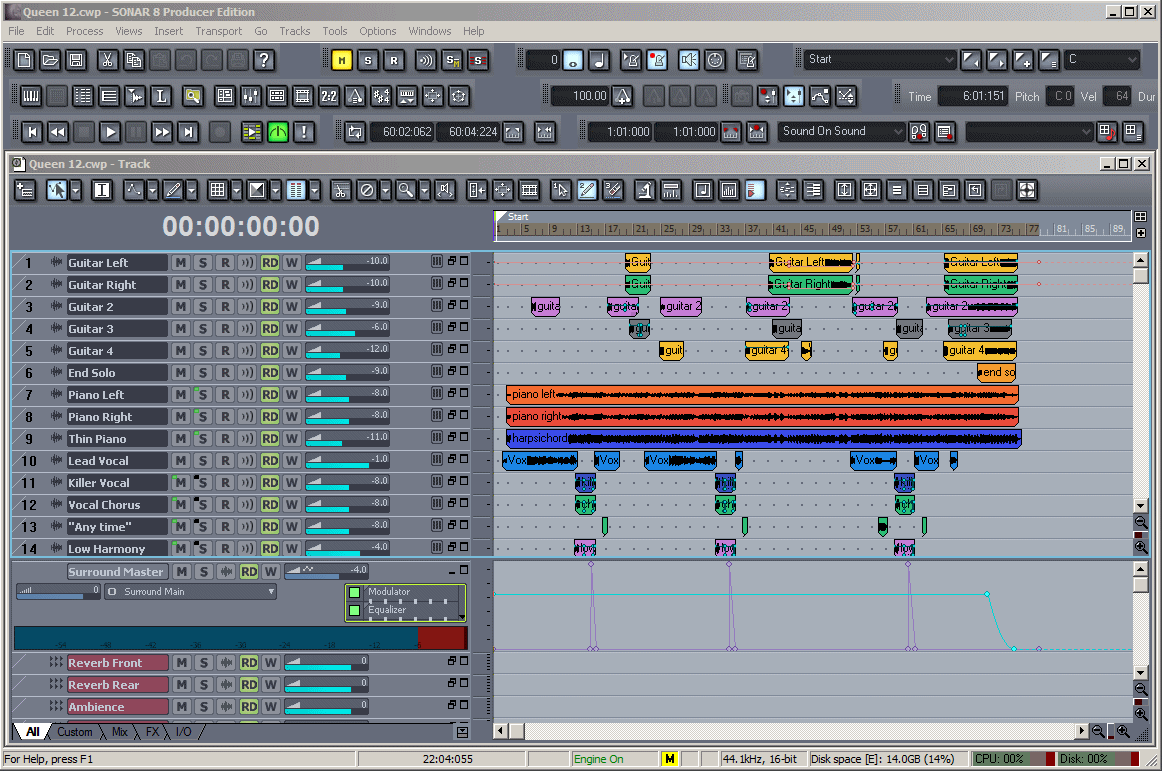 |
SONAR Producer's main screen (above), with the various plug-ins and surround sound tools I used shown below. Click the images to see them full size. |
The multi-track audio editing software I use is SONAR Producer, which provides an entire virtual recording studio in one program. So the first part of this project was to load the 24 Wave files into SONAR and create the mix. Once I was satisfied I exported the mix as a multi-channel Wave file to bring into Vegas Video Professional, my video editing program. A multi-channel Wave file packs all 5.1 channels into a single file, but Vegas automatically unpacks the channels into three tracks and assigns them to a 5.1 surround bus. You can see the little surround panners just to the left of each track's wave display below. The subwoofer LFE (Low Frequency Effects) channel goes to a fourth track, but I didn't use that for this project because there are no specific low frequency effects as in action movies. Even without the LFE channel, modern surround receivers remove low frequencies from the five main channels and send them to the subwoofer. This is called bass management, and you can see the checkbox for that in the surround setup screen above, bottom row, second from the left.
With the surround mix complete I downloaded the official music video from YouTube, and saved its audio separately to add to the DVD as an alternate track. But right away there was a problem: the playback speed of the video varied a very tiny amount from the 24-track Wave files. The video was slightly slower, so I had to remove one or two frames every ten seconds or so. Like many music videos this one switches cameras frequently, so I was able to remove the frames at the transitions without it showing too much. But then I also had to change the timing of the official video's stereo audio track to match. This was all do-able, but very tedious!
Once I had the video and audio sync'd in Vegas I exported the video as two files, one for DVD and the other for Blu-ray: The original video I downloaded from YouTube is 1440x1080 HD which is fine for a Blu-ray, but wide-screen DVDs require an MPEG format at only 720x480. Next I exported my surround mix in Dolby Digital AC-3 format - first at 448 kbps for the DVD, and then again at 640 kbps for the Blu-ray. I exported the audio from the official video as uncompressed PCM to avoid degrading it further than the lossy compression YouTube applied.
The final step was to make the DVD and Blu-ray masters. I use DVD Architect, which is a fabulous disk authoring program that comes bundled with Vegas Video Professional. When you create a Blu-ray, DVD Architect writes an .ISO file, then burns that to a writeable Blu-ray blank disk. DVDs use a pair of folders named VIDEO_TS and AUDIO_TS, so DVD Architect instead saves DVD masters in that format. It was easy to extract an .ISO file from the DVD I burned. Then I uploaded both .ISO files to my Microsoft OneDrive account and wrote this article!
DOWNLOAD AND BURN THE VIDEO IMAGE FILES Click either video link below, then once you're at OneDrive right-click the icon and select Download. You'll need a suitable DVD or Blu-ray burning program to burn these .ISO image files. The uncompressed multi-channel Wave file is also available for downloading. DVD (212 MB): https://1drv.ms/u/s!AuTsl5fvJVrEhSmAA8BFBxobSrqB?e=L8fKVm Blu-ray (606 MB): https://1drv.ms/u/s!AuTsl5fvJVrEhSuQltG2haeNRtcl?e=PPNsq0 Multi-channel Wave file (audio only): https://1drv.ms/u/s!AuTsl5fvJVrEhSzRv--_UOgHuBzA?e=4YQyPv Multi-channel Wave file (audio only) in FLAC format: https://1drv.ms/u/s!AuTsl5fvJVrEhS3k0KHGqJeIzB3k?e=IcdpWM |
Ethan Winer has been an audio engineer and professional musician for more than 50 years, and is a principle at RealTraps where he designs acoustic treatment products for recording studios and home listening rooms. Ethan's Cello Rondo music video has received nearly 2 Million views on YouTube and other web sites, and his book The Audio Expert published by Focal Press, now in its second edition, is available at amazon.com and his own web site.
Entire contents of this web site Copyright © 1997- by Ethan Winer. All rights reserved.